Google just kicked off the I/O Edition Android Show, and I’m loving the fresh updates. From cool new designs to better security, there’s a lot here that caught my attention.
Google just announced its biggest Android update in a long time—right before Apple gears up to reveal what’s new for iPhones. This year, the tech giant took a different route. Instead of saving the Android news for the I/O developer conference on May 20th, it kicked things off a week early with a special event focused entirely on Android, called the I/O Edition Android Show.
The event revealed a fresh design, more ways to use Gemini, and stronger security features. However, the real excitement came from the lineup of new tools and changes packed into the update. Here’s a look at what stood out.
1. Material 3 Expressive

Google finally showed off Material 3 Expressive, that bright, playful interface we saw in recent leaks. It’s coming to both Android and Wear OS.
This new look builds on Material You, but everything feels smoother now. Animations bounce in a way that just makes sense, almost like they’ve got a little personality. Take clearing a notification, for example. As you swipe one away, the others react to your movement. Then you flick it off the screen and get a tiny haptic bump. It’s simple, but it makes using your phone more enjoyable.
I switched from a Galaxy J8 to an iPhone 15 Pro, and man, I notice those haptics. Apple’s tap feedback hits different. On Telegram, I can swipe through actions with my thumb and feel those tiny “clicks” that let me know what I’m doing—no need to look down. Samsung still has a way to go, but its feedback feels tight, quick, and sharp enough to get by.
I liked Material You, just wished for better color control. Some Google apps still don’t follow the style, which feels off. But now, Android’s adding updated themes, smoother elements, and bold fonts to match your style. Google’s also bringing these looks to apps like Photos, Fitbit, and Gmail.
On smartwatches, Material 3 Expressive fits right into the circular screen. It flows with scrolling moves that follow the curve of the watch face. When you scroll, the lists move with a sense of depth, which helps you take in info faster. Still, I think Google should lean harder into transparency and animations—they’ve always lagged there. Brands like Samsung often had to step in and patch things up.
2. Gemini coming to more Android devices

Google’s bringing Gemini to more platforms, including smartwatches and cars with Android Auto or part of the Cars with Google setup. It’s showing up in more places where you already spend time.
Soon, you’ll be able to talk to Gemini while driving. Just speak naturally and it’ll understand what you need. No more fumbling with buttons or coming up with perfect commands. You stay focused on driving, and Gemini handles the rest.
Let’s say you’re driving to the post office. Gemini might suggest a charging stop near a park, so you can stretch your legs while your car charges. My dad could really use this. He gets lost often and always checks his phone for directions. With this, he could just ask out loud and get instant help without the hassle.
Gemini’s also headed to TVs running Google TV and mixed-reality headsets using Android XR. When Samsung’s headset launches later this year, you’ll be able to plan trips by looking around and seeing videos, maps, and local tips. It helps build a trip that actually feels real, long before you book anything.
3. Safety
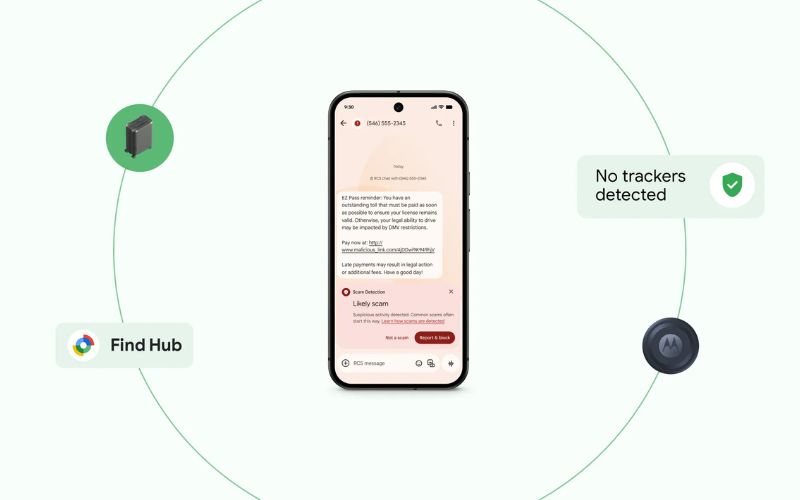
Google didn’t just update Android’s look—they added stronger protection, too. One big feature is scam detection in Google Messages. It catches billions of shady texts every month and keeps learning how to flag new scams, like fake crypto deals, toll charges, and gift card cons.
Scammers never take a break, though. They’re always cooking up new tricks to steal card info or sneak into digital wallets. In Armenia, where I live, a bunch of people recently ended up with consumer loans they never even signed up for. Seeing that makes me believe Google’s AI-powered Scam Detection can down on fraud.
Find Hub
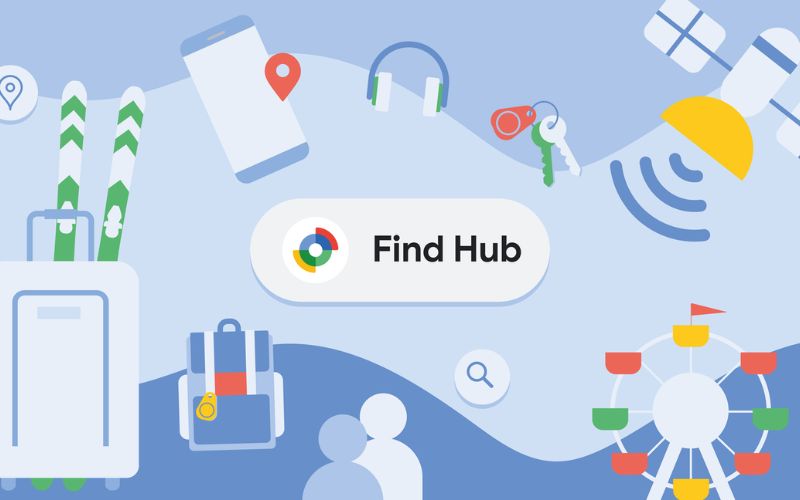
Google’s rolling out something called Find Hub, and it’s pretty cool. It takes what Find My Device used to do and builds on it. You can now check if your partner or kid made it home safe, all from your phone.
One feature I’m really into? Travel is about to feel way less stressful. Starting next year, you’ll get to share your Bluetooth tag’s location with airlines—no more guessing where your bag ended up. Google didn’t drop names, but the feature sounds super handy. I once stood around at baggage claim in Greece forever, only to find out my suitcase didn’t make it. The screen claimed all bags had already arrived. Total nightmare.
Apple users already have a workaround in the Find My app. You can make a temporary webpage to show the tag’s location and send it to, say, the airline. Helps big time when your luggage goes off on its own vacation.
Google’s I/O Edition Android Show: Final thoughts
Google did a great job blending a clean new design with practical features in the latest Android update. The animations run smoother, Gemini support is expanded, and security is tighter, making using your phone easier and safer every day.
They’ll be diving deeper into these changes at the Google I/O developer conference in Mountain View, California, beginning May 20. The update will be available to download later this year, starting with Google’s Pixel phones.

