As an entrepreneur or marketer, you already know that whipping out your phone at random hours to post on social media isn’t the best strategy — and frankly, you have better things to do. Your day is packed with running a business, juggling a million tasks, and maybe even trying to maintain a somewhat normal life. That’s why social media scheduling tools exist: to help you stay visible online without needing to obsess over posting times.
In this guide, we’ll break down the top five scheduling tools that can keep your feeds fresh and on-brand.
Even more than that, we’ll also offer tips and best practices to help you set up your content once, automate your posting schedule, and spend more of your day actually running your business — or perhaps even taking a well-deserved break. Go on, you earned it.
Between client meetings, inventory management, and the ever-present temptation to chase after the newest shiny marketing hack, social media can become a chore. Scheduling tools solve some of your biggest headaches:
- Freeing up time for strategy: Instead of manually posting at the “right moment,” let a scheduler queue up your content. That frees you to focus on larger tasks, such as refining your brand story, optimizing your social SEO, or designing your next product line.
- Consistency without burnout: Even if you’re the only person managing your entire marketing operation, scheduling tools keep your social media feeds active. You can schedule posts for the week or month in one sitting — no more scrambling for daily content ideas.
- Analytics and growth tracking: Most social scheduling platforms provide data on which posts perform best, which time slots yield more engagement, and more. This helps you refine your approach and see direct results from your efforts.
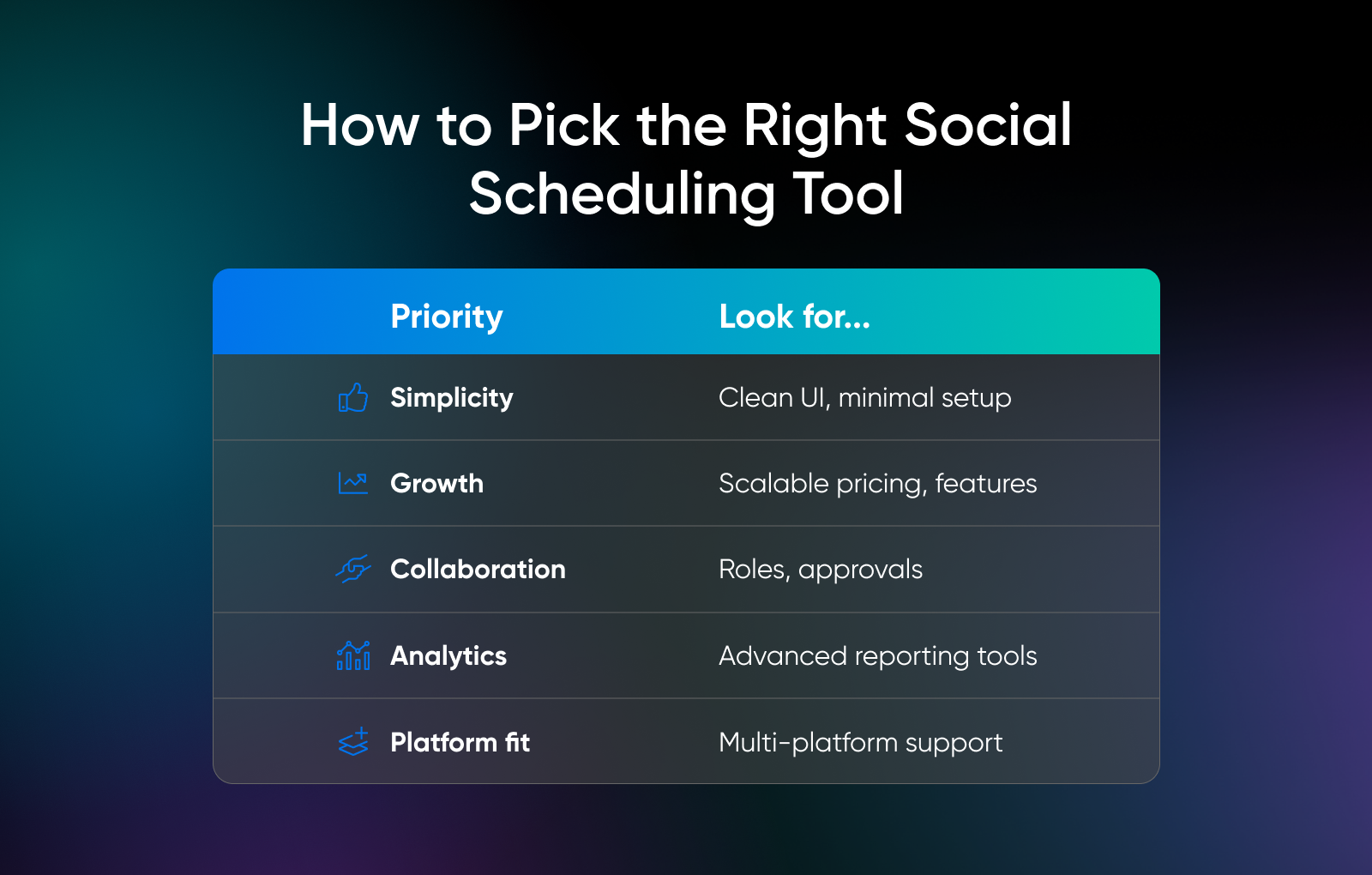
Plenty of social media tools exist, but not all of them are ideal for every small business. When choosing a scheduling tool to fit your needs, ask yourself these questions to help you narrow down the field and find the best one for you:
1. Is it compatible with the platforms you use the most?
Are you big on Instagram visuals? A hardcore X (Twitter) user? Make sure the tool you pick supports all your priority platforms.
2. Can you afford it (including in the long-term as your business grows and your needs scale up)?
Many tools offer a free tier or a modest entry-level plan, but it’s also important to look for a platform you can stick with as your business grows or your marketing needs expand over time. Having to switch tools down the line will cost you more time and effort, so some long-term planning is worth it now.
3. Is it easy to use?
If you’re a tech novice (or simply short on time), a steep learning curve might be a deal-breaker. Also consider other folks on your team who might use the tool now — or help out or take over social posting later. Seek out an intuitive interface with minimal setup fuss to cover all your bases.
4. Does it offer comprehensive analytics and reporting that will help you be strategic with your social media?
Some tools only show basic engagement metrics —and this is a missed opportunity. Even if you won’t use it now, look for a tool that offers advanced dashboards with metrics and reports like scheduling suggestions and best-time-to-post data. The deeper your data goes, the more you can harness it for strategic, data-driven decision-making, which always beats throwing things at a wall to see what sticks.
5. Does it meet your collaboration needs?
If you have multiple team members handling different accounts, you’ll need a tool with built-in roles, permissions, or content approval workflows.
Now let’s dive into the real reason you’re here: Which tool should you use? Below are five standout platforms, each with its own strengths and drawbacks. We’ll take a look at all of them, including key features and the type of business that might benefit the most from each tool.
1. Metricool
Offers a powerful scheduling solution for brands looking for a free tool (the free version offers up to 50 scheduled posts and limited metrics).
Beyond scheduling, Metricool offers other functionalities, including a social inbox, AI caption writer, batch scheduling, one-click paid promotions, link shortener, Canva integration, and more. These options resonate with Metricool’s user base of more than a million brands, agencies, and marketing professionals.
Metricool also integrates with more social platforms than many other tools.In addition to the standard networks like Facebook, Instagram, LinkedIn, and X, Metricool connects to your profiles on TikTok, Bluesky, Pinterest, and even Twitch.
Key features:
- Cross-platform scheduling: Post to Instagram, Facebook, Twitter, LinkedIn, Pinterest, and more from a single dashboard.
- Visual content calendar: Drag-and-drop scheduled posts to quickly see and rearrange your plan.
- Built-in metrics and analytics: Track likes, comments, and shares to spot trends over time.
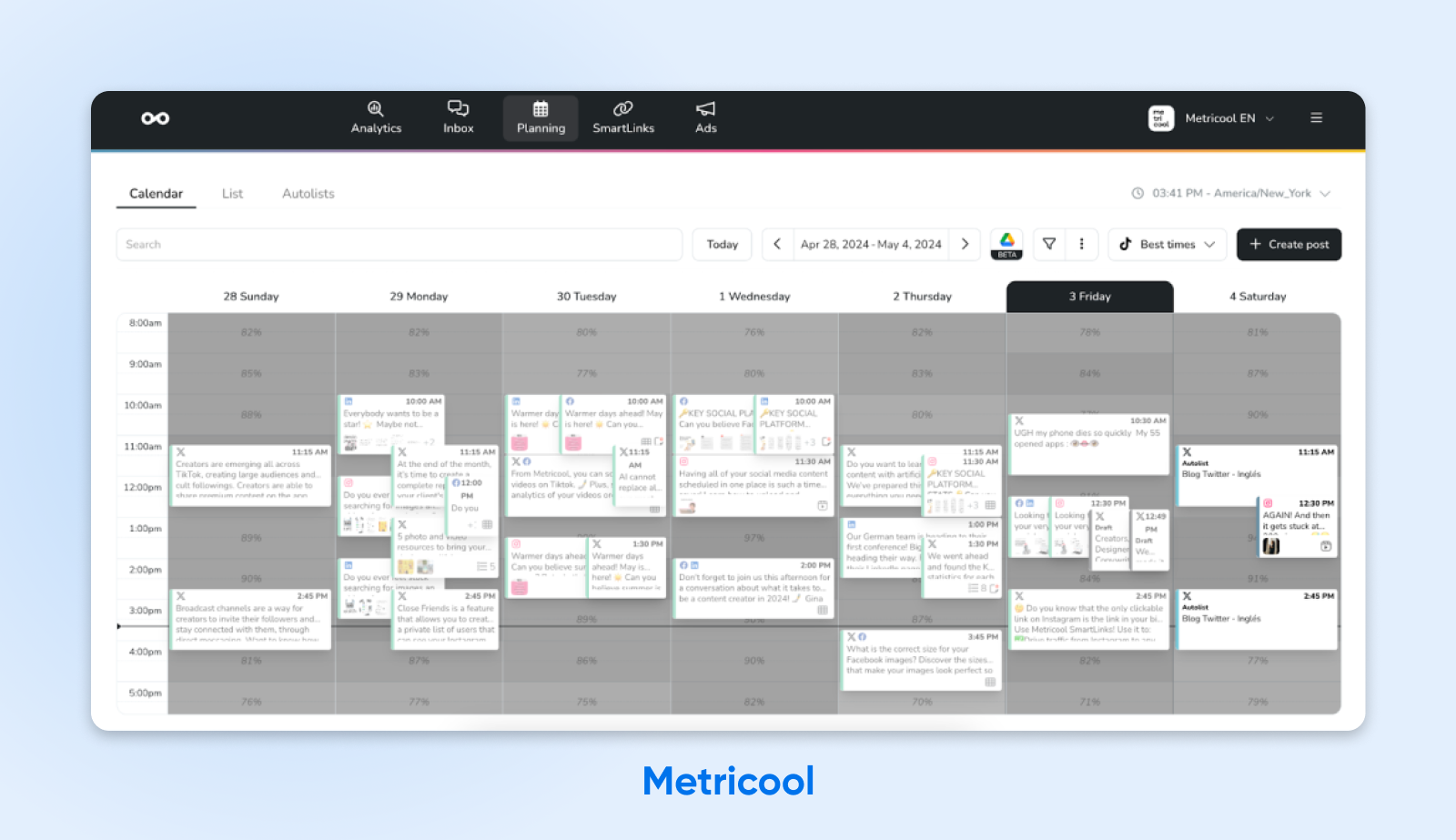
Best for:
- Solopreneurs on a tight budget who need a simple, intuitive solution.
- Those who plan to upgrade to more advanced features once their audience grows.
Potential drawbacks:
- Free version limits you to 50 scheduled posts at a time.
- The analytics included in the free version might feel basic if you want in-depth data slicing.
2. Buffer
Buffer is one of the original social media scheduling pioneers, known for its clean, user-friendly interface. It has a loyal following among small business owners for good reason: It’s easy to learn, and you can start free. Even once you move beyond the free tier, paid plans are affordable (starting at less than $10 a month) with a good balance of features like analytics, an AI assistant, and a link-in-bio page builder.
Key features:
- Multi-platform scheduling: Post on Instagram, Twitter, Facebook, LinkedIn, Pinterest, and even TikTok (limited).
- Start for free: Publish up to 10 scheduled posts per platform.
- Buffer Publish vs. Buffer Analyze: The scheduling function is separate from in-depth analytics, so be sure you pick the right plan for your needs.
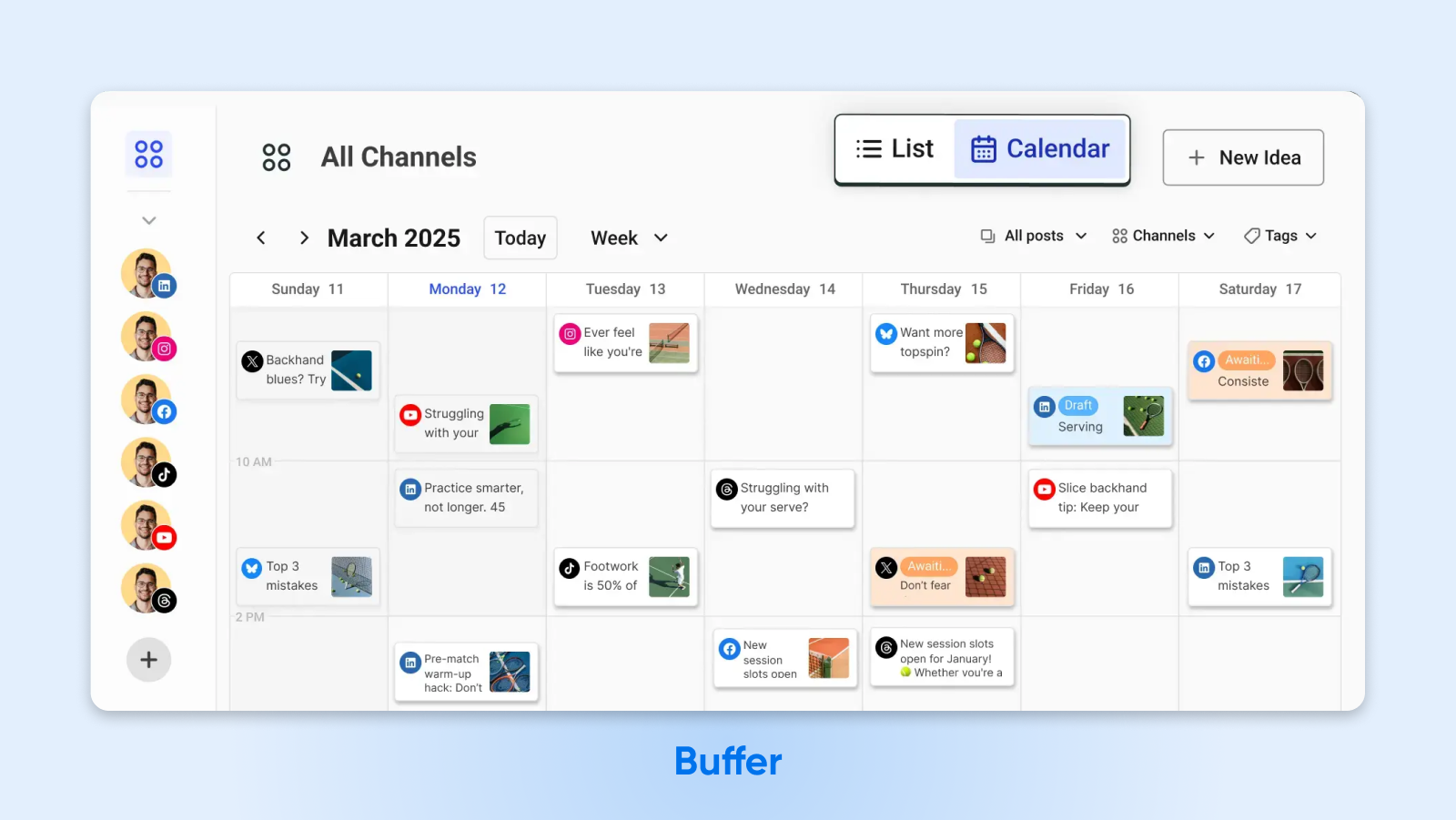
Best for:
- Beginners who want an ultra-friendly UI at an affordable price.
- Those who prefer to keep scheduling and analytics as separate modules.
Potential drawbacks:
- Pricing changes over the years have sometimes confused longtime users.
- Deeper analytics and “Engagement” features require higher-tier plans.
3. Hootsuite
A titan in the social media management space, Hootsuite’s been around since 2008. It’s especially handy if you oversee multiple social platforms and want to see them all in one place. The interface lets you build a custom stream that helps you track mentions, hashtags, and schedule simultaneously.
User Interface
User Interface (UI) refers to the point where humans and computers interact and communicate on a web page, device, or app. UI is an element of web design that focuses on how a user will engage with a website.
Hootsuite recently revamped its interface, making it easier to use and take advantage of features like content planning, analytics, and more. However, it’s one of the most expensive options on this list, which can place it out of reach for many small businesses.
Key features:
- Unified dashboard: Monitor feeds, messages, and scheduled posts in separate streams.
- Easy team collaboration: Assign posts, approve content, and track tasks within one system.
- In-depth social analytics: Compare performance across platforms and run custom reports.

Best for:
- Small businesses juggling multiple social channels who need robust scheduling and monitoring.
- Teams with different users or roles looking for a place to centralize workflows.
Potential drawbacks:
- Prices tend to be higher than some competitors, and there’s no free plan once your 30-day trial is over.
- The interface might feel overwhelming for those who just want to schedule and go.
4. Sprout Social
Sprout Social is known for advanced analytics, competitor tracking, and a powerful social inbox. If you handle a ton of incoming messages or want to do deep data dives, Sprout stands out. It’s another one of the priciest tools in this space, with the lowest tier starting at about $200 per month. For small businesses without huge budgets, Sprout may be out of reach.
That said, you do get a lot for your money.Sprout comes with the scheduling and publishing features you’d expect from this type of platform, plus the all-in-one social inbox we mentioned above, keyword monitoring, an AI assistant, advanced reporting, and more.
Key features:
- Unified inbox: Manage comments, DMs, and mentions from a single dashboard.
- Audience analytics: Dig into demographics, sentiment analysis, and best posting times.
- Collaboration with roles and approvals: Perfect for a small team that needs structured workflows.
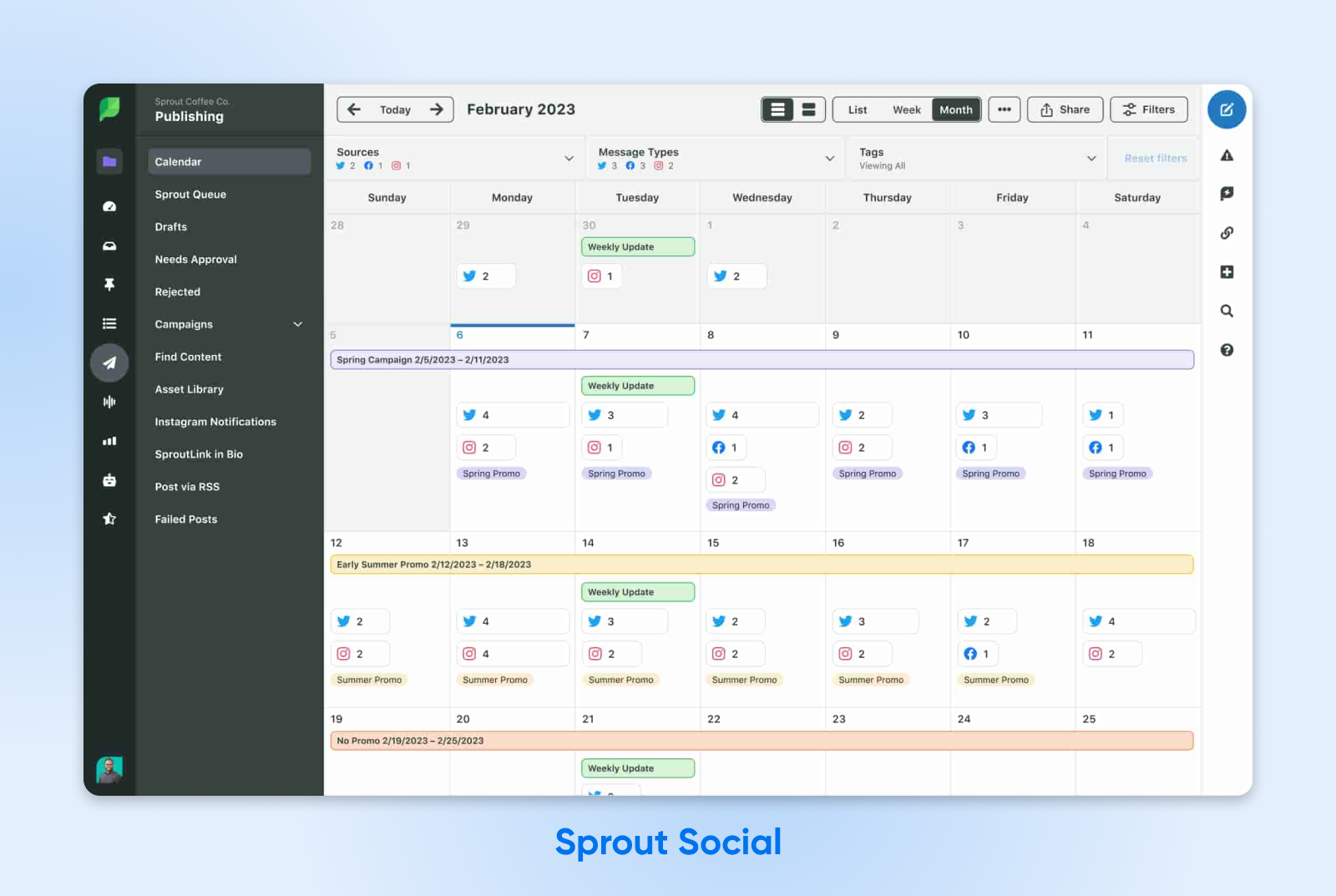
Best for:
- Entrepreneurs who’ve grown into a small team.
- Businesses needing advanced metrics or competitor benchmarking.
Potential drawbacks:
- One of the pricier options, especially for businesses that are cash-strapped or just starting out.
- Stacked with advanced features and functionality that may be overkill if you only need basic scheduling.
5. AgoraPulse
AgoraPulse has recently gained a strong reputation for user-friendliness and good customer support. It’s more than just a social media scheduling tool — it combines scheduling, social listening, and an intuitive inbox for managing conversations across platforms, for more of an all-in-one social media management platform. It also has a new built-in AI writing assistant to help you create social posts.
AgoraPulse supports the most common and popular social media sites, like Facebook, TikTok, X, and LinkedIn. Its biggest drawback is its price —while not the most expensive option out there, it’s still likely to be out-of-budget for small businesses looking for a free or extremely affordable tool.
Key features:
- Unified social inbox: Like Sprout, everything from comments to direct messages is in one place.
- Visual publishing calendar: Features a clean drag-and-drop interface for viewing and planning your campaigns.
- Team management: Assign conversations, tasks, or post drafts to team members.
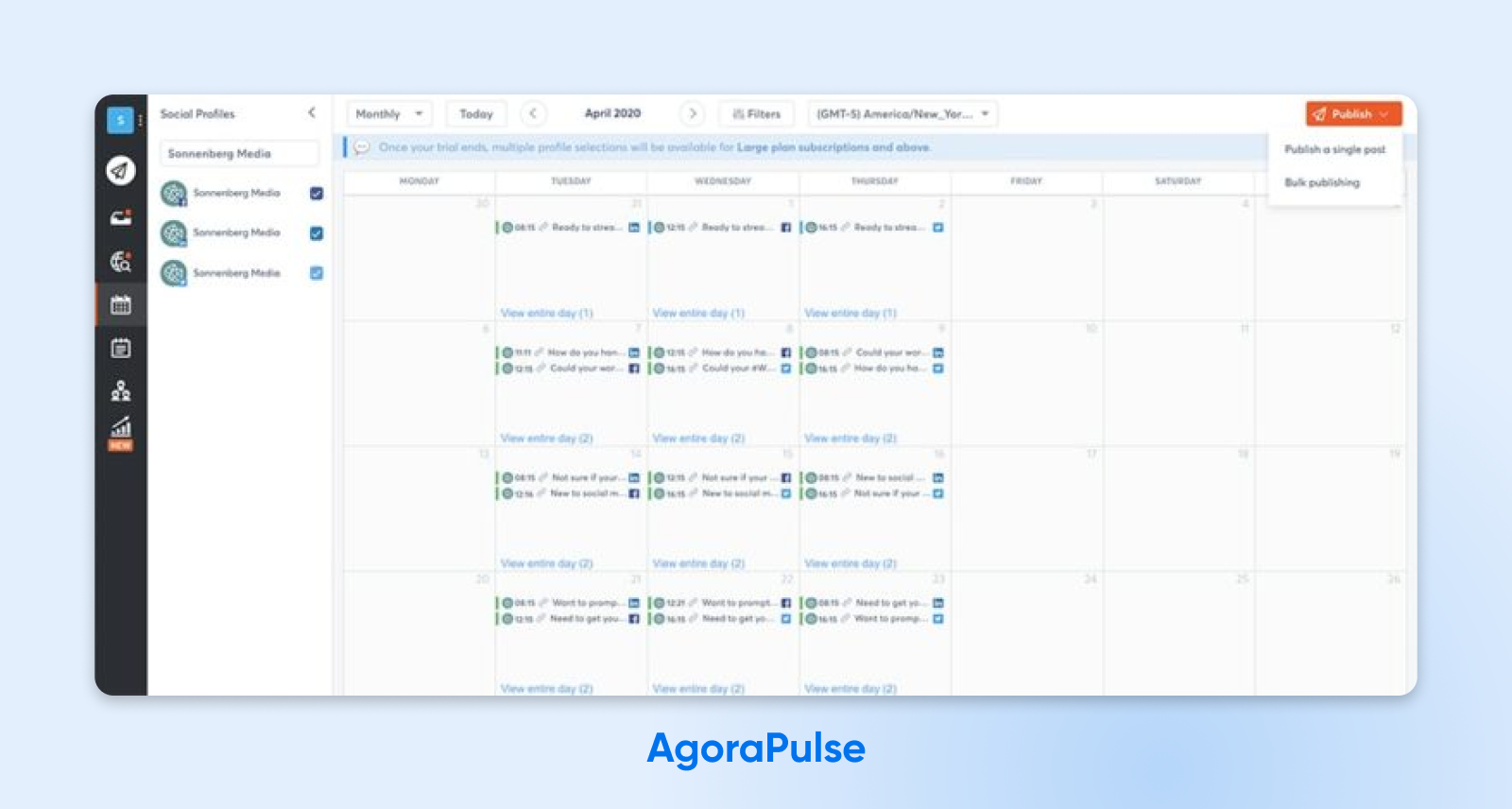
Best for:
- Small teams looking for an all-in-one solution that’s simpler than Hootsuite or Sprout Social.
- Social media managers who want a good balance between scheduling and real-time engagement.
Potential drawbacks:
- No perpetual free plan; only free trials and promotional offers.
- Some advanced features are locked behind higher-tier subscriptions.
At the end of the day, choosing a tool is only half the battle. Making the most of it will help you actually see the results you want. Here are some tips and best practices to try out.
- Batch your content creation: Dedicate a few hours each week to brainstorm captions and gather visuals. Plug them into your chosen scheduler, and you’ll be set for days (or weeks).
- Leverage the analytics: Don’t sleep on your tool’s performance stats (engagement, reach, etc.). Use the data to refine your posting times and content types.
- Vary your posting times: Experiment with different slots. Most scheduling tools will offer a recommended posting time based on your audience. Even if you’ve read that 11 a.m. on Tuesdays is the holy grail, your audience might prefer evenings or weekends.
- Don’t just broadcast — engage with your audience: Scheduling posts doesn’t mean you set it and forget it. Respond to comments, message back promptly, and pop in for live interactions when you can.
- Maintain a consistent content calendar: Most tools have a calendar view — use it. Color-code promotions vs. brand storytelling posts and other types of content so you can make the most of the visual layout and keep your feed balanced and aligned with your broader business goals.
Boost Your Social Engagement with DreamHost
Social media scheduling can single-handedly transform your marketing routine from haphazard to strategic. Whether you opt for Metricool’s free tier, Buffer’s clean interface, or a tool that isn’t even on our list, there’s a solution that’s right for every small business. Remember: Scheduling in advance, analyzing the data, and staying flexible will help you save time, polish your online presence, and keep your audience engaged — all without draining your wallet.
Want more insights into social media strategy? Explore DreamHost’s resources for small business owners who want to stand out online without sacrificing their sanity:

Pro Services – Social Media Marketing
Get Social and Grow Your Business with DreamHost
Our experts will help create a powerful social media strategy and level up your execution so you can focus on running your business.
Did you enjoy this article?

